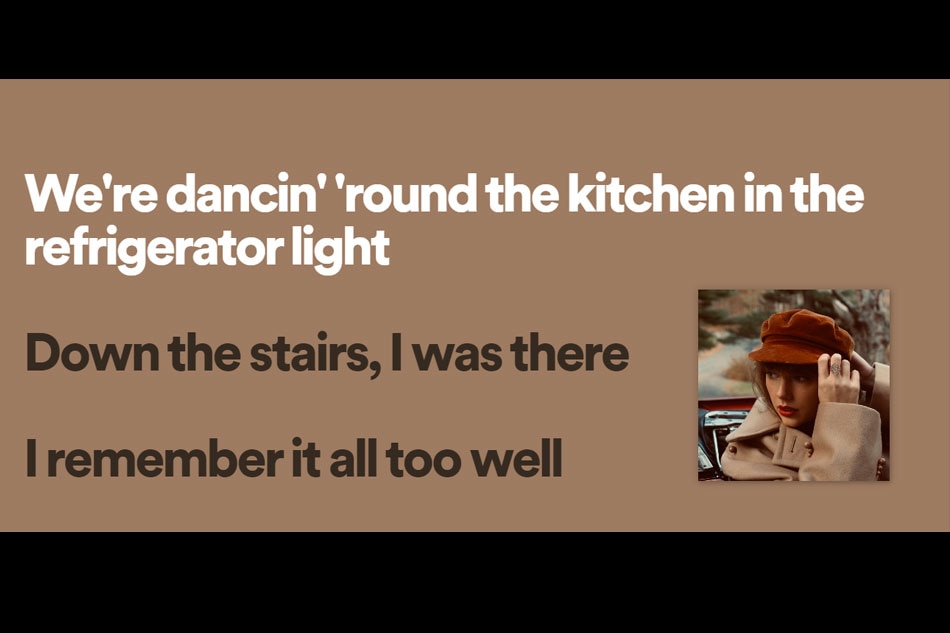Here’s how to access Spotify lyrics on desktop, TV, other social channels | ABS-CBN
ADVERTISEMENT

Welcome, Kapamilya! We use cookies to improve your browsing experience. Continuing to use this site means you agree to our use of cookies. Tell me more!
Here’s how to access Spotify lyrics on desktop, TV, other social channels
Here’s how to access Spotify lyrics on desktop, TV, other social channels
ABS-CBN News
Published Nov 26, 2021 07:01 PM PHT
The music streaming service Spotify is rolling out the lyrics, one of the most requested features on the app, in a wider number of platforms.
The music streaming service Spotify is rolling out the lyrics, one of the most requested features on the app, in a wider number of platforms.
Empowering its users by enjoying an interactive and shareable experience, Spotify lyrics can now be accessed on PlayStation 4, PlayStation 5, XBox One, Android TV, FireTV, Samsung, Roku, LG, Sky, and Comcast.
Empowering its users by enjoying an interactive and shareable experience, Spotify lyrics can now be accessed on PlayStation 4, PlayStation 5, XBox One, Android TV, FireTV, Samsung, Roku, LG, Sky, and Comcast.
Here are the steps to view the song lyrics on various platforms.
Here are the steps to view the song lyrics on various platforms.
Lyrics on the Spotify desktop app
1. From the “Now Playing” bar, click on the microphone icon while a song is playing.
2. Voila! You’ll see track lyrics that scroll in real time while the song plays.
1. From the “Now Playing” bar, click on the microphone icon while a song is playing.
2. Voila! You’ll see track lyrics that scroll in real time while the song plays.
ADVERTISEMENT
Lyrics on the SpotifyTV app
1. Open the “Now Playing View” on a song.
2. Navigate to the right corner to the “lyrics button” and select if you want to enable Lyrics.
3. Once enabled, you’ll see the lyrics in the “Now Playing” View.
1. Open the “Now Playing View” on a song.
2. Navigate to the right corner to the “lyrics button” and select if you want to enable Lyrics.
3. Once enabled, you’ll see the lyrics in the “Now Playing” View.
Share lyrics to social channels via Spotify
1. Tap on the “Now Playing View” on a song.
2. While listening, swipe up from the bottom of the screen.
3. You’ll see track lyrics that scroll in real time as the song is playing.
4. To share, simply tap the “Share” button at the bottom of the lyrics screen and then select the lyrics you want to share — and where you want to share it.
1. Tap on the “Now Playing View” on a song.
2. While listening, swipe up from the bottom of the screen.
3. You’ll see track lyrics that scroll in real time as the song is playing.
4. To share, simply tap the “Share” button at the bottom of the lyrics screen and then select the lyrics you want to share — and where you want to share it.
Meanwhile, Spotify also introduced new podcasts headlined by social-media sensations and industry figures.
Meanwhile, Spotify also introduced new podcasts headlined by social-media sensations and industry figures.
This include “Spawn Point with GHOST Wrecker” with Elyson Caranza, “Pausecast" with Hannah Pangilinan, “Y2K" with Yellie and Kakie Pangilinan, and “Charot Readings" with Macoy Dubs.
This include “Spawn Point with GHOST Wrecker” with Elyson Caranza, “Pausecast" with Hannah Pangilinan, “Y2K" with Yellie and Kakie Pangilinan, and “Charot Readings" with Macoy Dubs.
ADVERTISEMENT
ADVERTISEMENT